Introduction to Excel CHOOSE Function
In Microsoft Excel, the CHOOSE function selects a value or performs an action from a list of values, based on the index number. It needs two required arguments to function.
- Syntax
CHOOSE(index_num, value1, [value2]….)
- Arguments
index_num: It is the position number of the values. Position of value1 is 1, value2 is 2, and so on.
value1: It is the second required argument inside the CHOOSE function. You can enter value2, value3, and many more for your purposes.
For example, if you type =CHOOSE(3,"Jan","Feb","Mar","Apr","May","June") in a cell, and, press Enter, then the output will be Mar because Mar is the third value among the specified values.
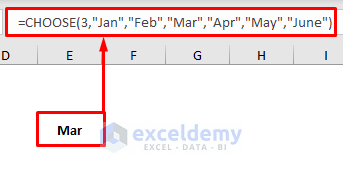
ليست هناك تعليقات:
إرسال تعليق