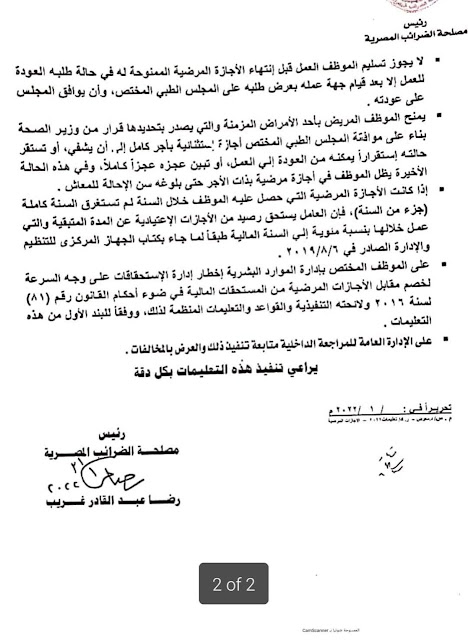Excel VBA vs Office Scripts
Do you need to switch?
If you have used macros in Excel you know that they can save you a tremendous amount of time when performing common tasks along with greatly improving the accuracy of your workflows.
Simple macros (defined as macros with basic, linear process flows) can be easily created using the macro Recorder. More complex macros, like those that may solicit the user for input, contain branching logic, or perform error checking need to be written by hand inside the macro code editor.
Macros are written in a language called Visual Basic for Applications, or VBA for short, which is a subset of Visual Basic.
How do Office Scripts fit into this workflow automation scheme? What are some of the differences between VBA macros and Office Scripts? Are Office Scripts the successor to VBA macros?
Let’s look at the facts and see if this New Kid on the Block is here to dethrone Old Faithful.